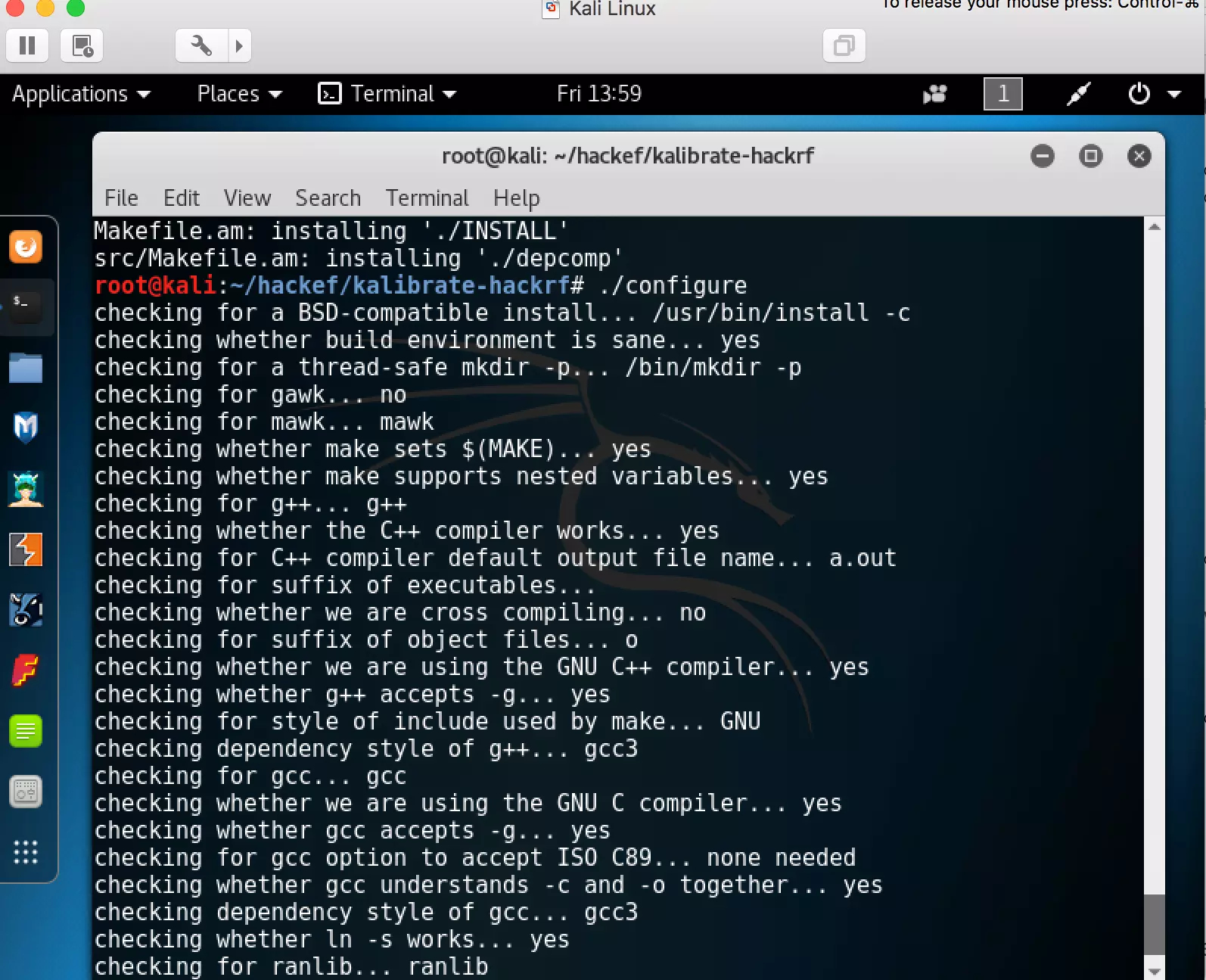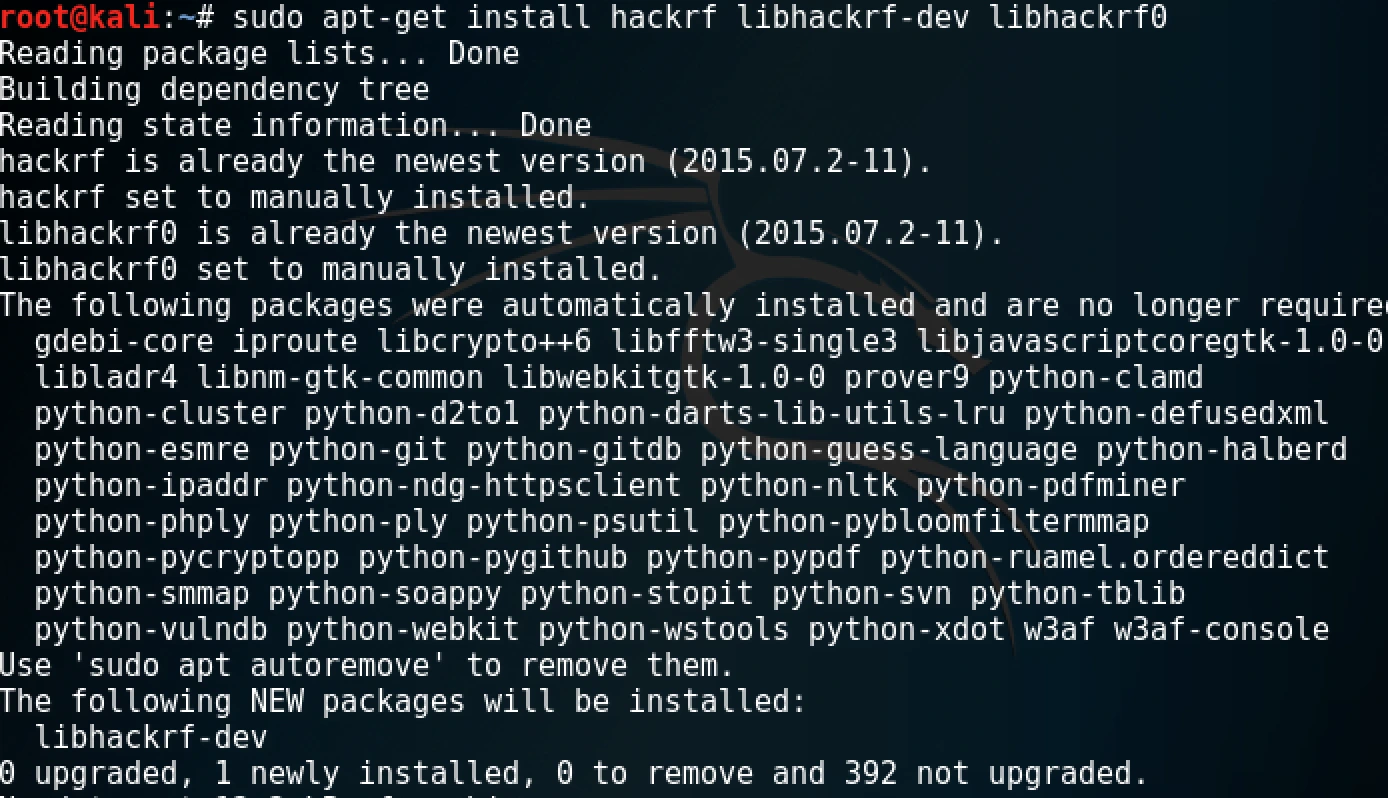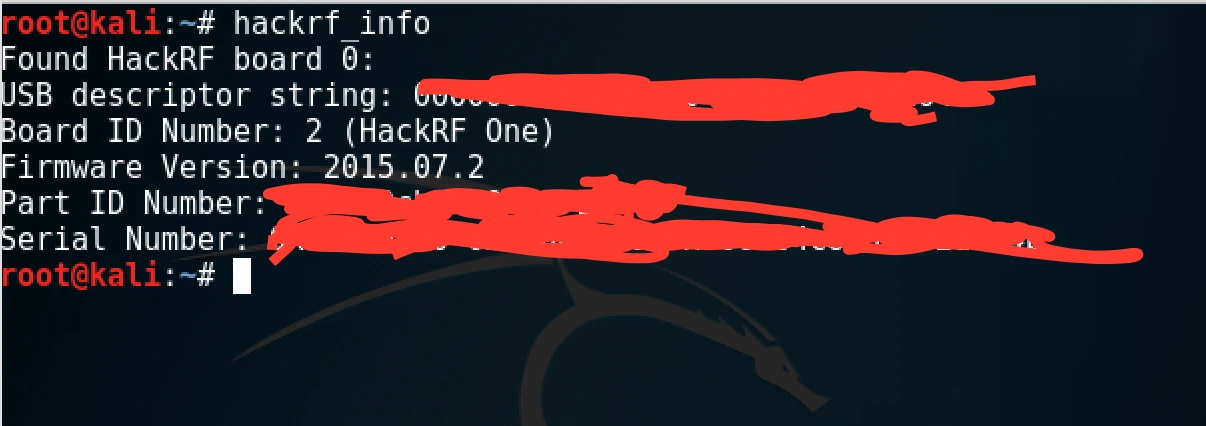How To Set-Up Kali Linux For Sniffing GSM Traffic

This guide outlines the steps to set up HackRF on Kali Linux, enabling effective sniffing of GSM traffic.
Introduction
GSM, initially known as Groupe Spécial Mobile, is a standard developed by the European Telecommunications Standards Institute to underpin protocols for second-generation (2G) digital cellular networks used by mobile devices. Learn more about GSM on Wikipedia.
This tutorial focuses on setting up HackRF, a popular device for receiving GSM signals, on Kali Linux.
1. Install gnuradio Application
The first step involves installing necessary packages for setting up HackRF. Open a terminal window and execute the following commands to install GNU Radio and other related software. GNU Radio is a free toolkit for building software-defined radios.
|
|
2. Install gr-gsm Application
Before cloning and installing the gr-gsm software, install additional dependencies required.
|
|
Clone the gr-gsm repository and compile the software:
|
|
Next, create a config file ~/.gnuradio/config.conf and add the necessary configuration.
|
|
3. Install kalibrate-hackrf
Clone and compile kalibrate-hackrf, a tool for calibrating HackRF devices to specific frequencies.
|
|
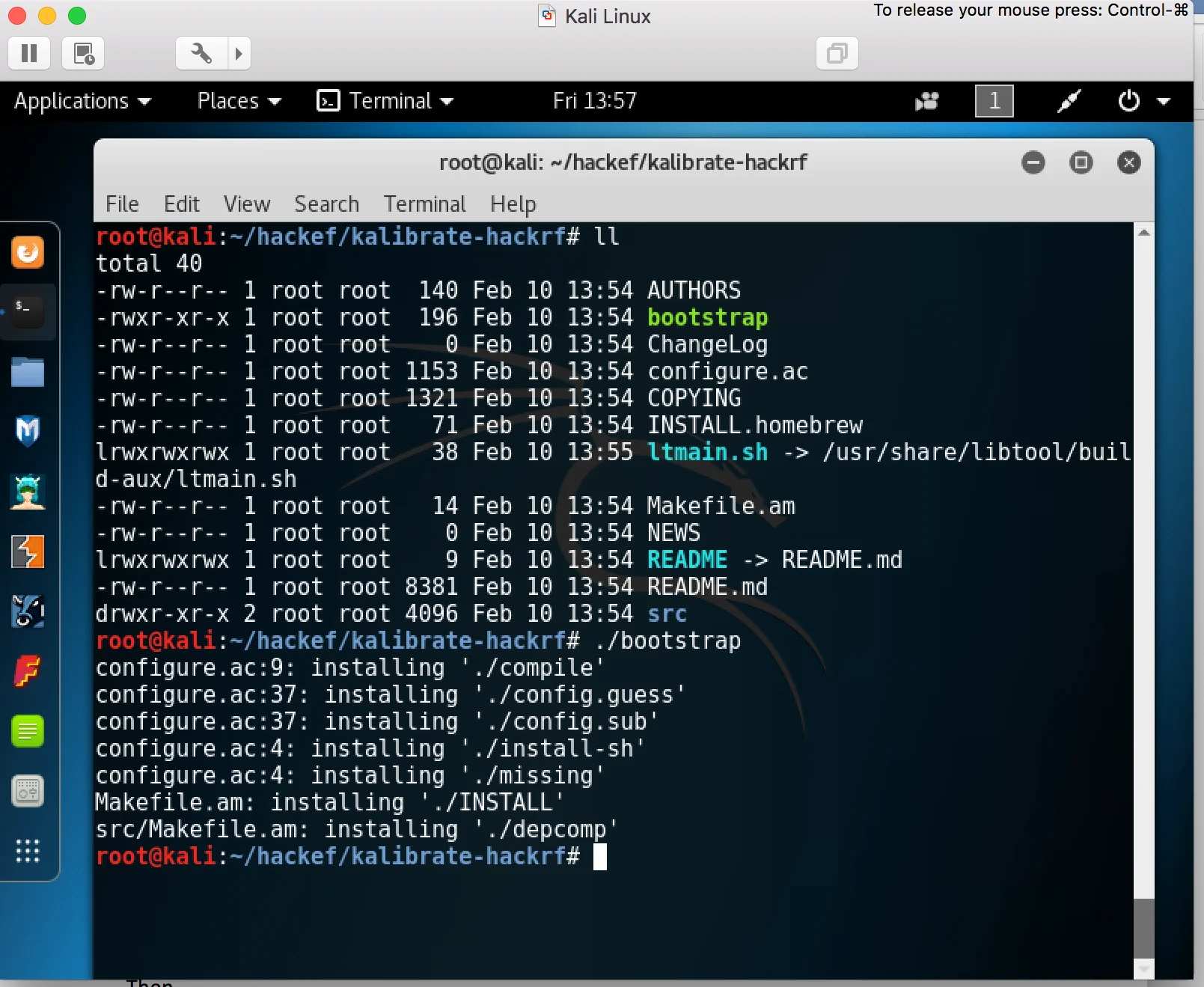
4. Install HackRF
Install HackRF and its libraries with the following command:
|
|
5. Testing Connection
Verify the setup by checking if HackRF is correctly recognized by your system.
|
|